

ChatGPT Video: Revolutionizing Content Creation and Engagement
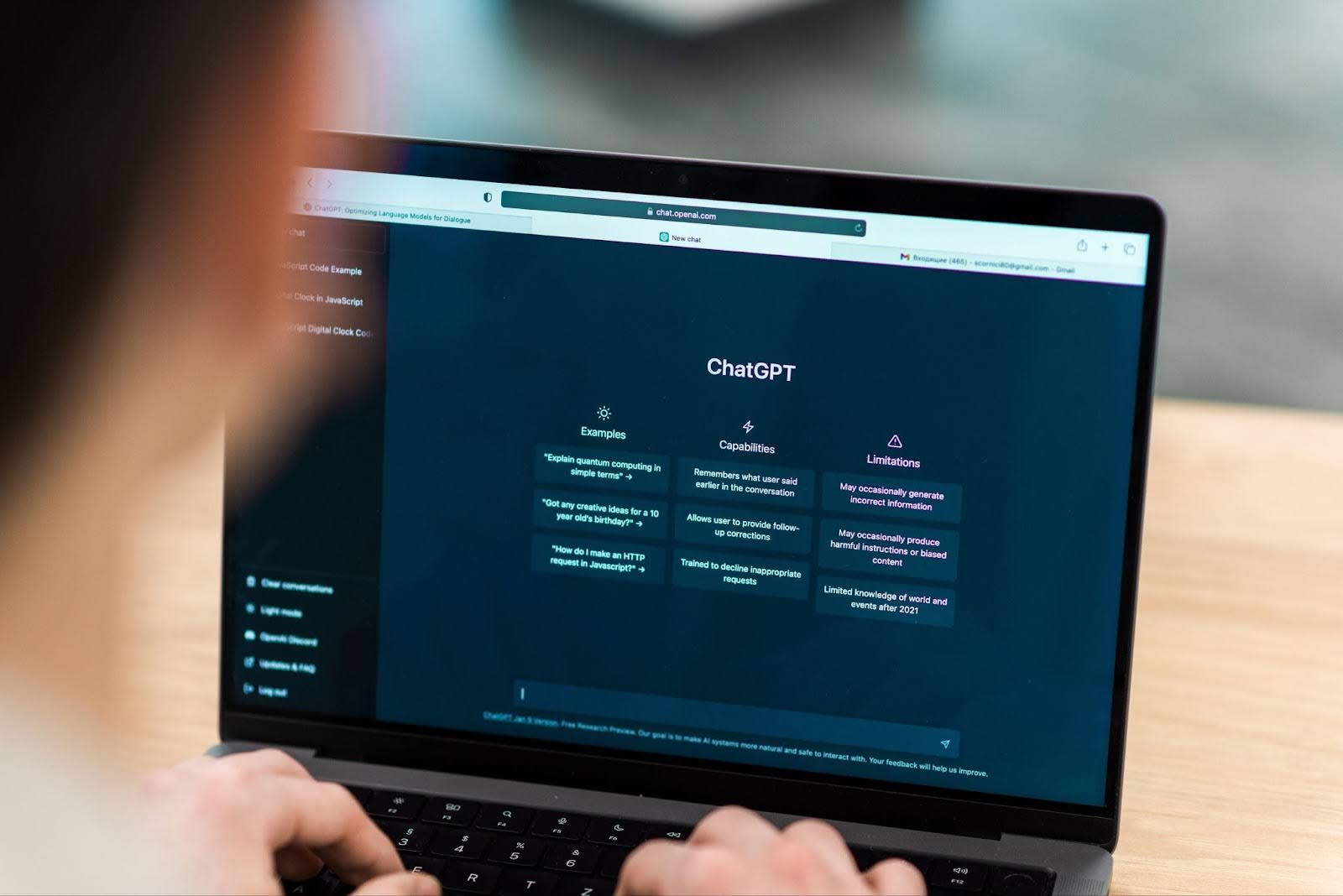
Introduction
The fascination with artificial intelligence (AI) has surged in recent years, driven by significant advancements in technology. As AI becomes more integrated into our daily operations, businesses are increasingly adopting it to refine their products and services. An example is a GPT Bot Builder that businesses can use to create their own GPTs that are useful for many tasks like customer handling. Amidst this AI boom, there's a growing interest in creating compelling video content. ChatGPT, a state-of-the-art language model by OpenAI, emerges as a key player in this domain, offering invaluable assistance in crafting the videos you envision.
This guide walks you through the steps necessary to create engaging videos with ChatGPT, covering everything from planning and scripting to recording and SEO optimization.
What Are the Features of ChatGPT?
ChatGPT's strength as a language model is attributed to its impressive features:
Natural Language Processing
It understands and generates text akin to human speech.
Conversational Skills
Capable of engaging in discussions and responding to queries naturally.
Adaptability
Its versatility extends across various use cases, including customer service and content creation, and it can integrate with the best custom GPTs & for personalized applications.
Multilingual Support
ChatGPT can generate content in multiple languages, enhancing its utility as a global tool.
Why ChatGPT is Great for Video Creation?
ChatGPT is becoming a go-to platform for content creators and marketers, with 43% of employees utilizing it at work. Its AI-powered capabilities enable the creation of authentic, human-like text, which can be transformed into engaging videos. The model's user-friendly interface and simplicity make it ideal for both novices and experienced creators, allowing for quick script generation and editing.
ChatGPT's multilingual capabilities further simplify creating content for a global audience, making it a powerful tool for producing videos that resonate with viewers and meet your content objectives.

3 Steps for Making a Video Using ChatGPT
Step 1. Planning and Scripting
Begin with defining your target audience, selecting a topic, and crafting a script. It's crucial to align the video's purpose and message with your audience's interests.
Use ChatGPT to generate a script based on your specified topic and keywords. Simply input your requirements, and let ChatGPT handle the rest.
Step 2. Recording and Editing
With your script ready, move on to recording. You can use basic equipment like a webcam or smartphone, focusing on high-quality audio and lighting.
Edit your video using tools like Adobe Premiere or iMovie, adding text overlays, background music, and sound effects as needed.
Step 3. Optimizing for SEO
Optimize your video for search engines by incorporating relevant keywords into the title, description, and tags. ChatGPT can assist in generating keyword-rich titles and descriptions, conducting keyword research, optimizing tags, and monitoring your video's performance for ongoing SEO adjustments.
Final Thoughts
Incorporating video into your content marketing strategy with ChatGPT can significantly impact your engagement and reach. As a powerful tool for enhancing customer service, generating quality content quickly, and improving SEO rankings, ChatGPT empowers you to elevate your AI capabilities and stay ahead in the competitive landscape. Dive into the world of ChatGPT video to unlock new possibilities for your content marketing strategy and achieve greater success.

About The Author: Lovetto Nazareth
Lovetto Nazareth is a digital marketing consultant and agency owner of Prism Digital. He has been in the advertising and digital marketing business for the last 2 decades and has managed thousands of campaigns and generated millions of dollars of new leads. He is an avid adventure sports enthusiast and a singer-songwriter. Follow him on social media on @Lovetto Nazareth
Post Your Comment!
Recent Blogs
GEO, AEO, LLMO vs SEO: New Strategy or Just Old Wine in a New AI Bottle?
Orphan Pages in SEO: Hidden Technical Issues and How to Fix Them
The Dubai Edge: Cross-Channel Funnels Transforming the Game for Digital Success
Programmatic SEO: The Scalable Growth Engine Dubai's Top Agencies Use for Large Websites

Support
Phone: +971 55 850 0095
Email: sales@prism-me.com
Location: Prism Digital Marketing Management LLC Latifa Tower, Office No. 604 - West Wing World Trade Center 1, Sheikh Zayed Road Dubai, UAE
Subscribe
Join our newsletter to stay up to date on features and releases.
By subscribing you agree to our Privacy Policy and provide consent to receive updates from our company.
