

A Guide to Using Instagram Reels for Your Business in 2023

What are Instagram Reels?
Instagram Reels are vertical, full-screen videos that can be up to 90 seconds long when recorded in the app or 15 minutes long when uploaded as pre-shot videos. They come with a variety of editing tools, an extensive audio library, and the ability to add multiple video clips, filters, captions, interactive backgrounds, and stickers.
Reels differ from Instagram Stories in that they don't disappear after 24 hours. Once you post a Reel, it's available on Instagram until you delete it. Reels are also more likely to be recommended to users who don't follow you by Instagram's algorithm, making them a powerful discovery tool.
How to Make a Reel on Instagram in 5 Simple Steps
- Open the Instagram app and go to your profile page.
- Tap the plus sign button on the top right of the screen and select Reel.
- Record your video clip by pressing and holding the record button or uploading footage from your camera roll.
- Edit your Reel using the creative tools on the editor.
- Adjust your Reel's settings, such as adding a caption, tagging people, location, or enabling Facebook recommendations, and post it.
How to schedule Instagram Reels
Instagram is currently testing a new feature that allows users to schedule their posts or Reels ahead of time. To use this feature, simply record and edit your video in the Instagram app as usual, and then go to Advanced Settings. From there, select "Schedule this post" and choose the date and time you would like the content to be published. Once you're done, click "Done" and your content will be scheduled.
To make changes to your scheduled content, head to the new "Scheduled content" section in your Settings, where you can adjust your posting schedule as needed. Keep in mind that this feature is currently in a limited testing phase, but is expected to be released to all Instagram users soon.

How to download Instagram Reels
Instagram Reels can be a useful tool for creators and consumers alike. As a creator, downloading Reels can help you save drafts or share them with others before publishing. It can also allow you to share your Reels on other platforms. As a consumer, downloading Reels can help you save other creators' videos permanently and access them offline.
To download your own Reels, you can use the Download option on the Reels editing page or save it from the published Reel by tapping on the three dots and selecting Save to Camera Roll. To download someone else's Reel, you can record your screen or use third-party apps such as InstDown or InSaver.
If you want to learn more about how to download Instagram Reels, check out our comprehensive guide on the topic.
The best time to post Reels on Instagram
To determine the optimal time to post your Instagram Reels, it's important to understand your audience's behavior and engagement patterns. While some general guidelines suggest posting between 9 a.m. and noon on weekdays, your specific audience may have different habits.
Instagram Analytics features can help you identify the best time to publish your content. Another effective approach is to analyze your past performance data. By reviewing detailed metrics such as reach, plays, likes, comments, shares, saves, and engagement rate, you can identify patterns and trends that indicate the most effective times for posting your content.
Also Read: Best Times to Post on Social Media for Maximum Outreach
Instagram Reels dimensions
Ensuring the proper sizing of your Instagram Reels is critical to their success. Using incorrect dimensions can lead to unattractive and distorted posts that may prompt users to quickly swipe past them. Furthermore, the algorithm tends to prefer Reels that are not stretched or distorted, so it's important to get it right.
The ideal size for your Instagram Reel frames and cover should be 1080 pixels by 1920 pixels. It's also a good idea to ensure that your thumbnail image fits the 1080 pixels by 1080 pixels ideal size if you want your Reel to show up on your regular Grid.
In terms of the Instagram Reels ratio, a full-screen mode with a ratio of 9:16 is best for the user viewing experience. However, since Instagram also displays Reels in the main feed, it crops them to a ratio of 4:5. That’s why it's best to avoid placing any important information around the edges of the frame to prevent it from being cut off.
How long are Instagram Reels?
When creating Instagram Reels using the app's recording and editing tools, you can create videos that are up to 90 seconds long. Alternatively, if you upload a pre-shot video to the app, the Reel can be as long as 15 minutes.
Initially, when the Reels feature was launched in 2019, users were limited to posting Reels that were up to 15 seconds long. However, in 2022, Instagram introduced four new reel lengths, giving users the flexibility to create longer Reels that can last up to 90 seconds each.
However, it's important to remember that the length of your Instagram Reel should be determined by the content you're trying to share. For example, longer Reels can be useful for showcasing more detailed stories, how-to guides, and tours. But, in general, the goal of Reels is to provide short and engaging snippets of content that are easy for users to consume.
How to search Reels on Instagram?
It's critical to keep an eye on what others are doing on the platform to get unique and creative ideas. One of the ways to do this is by searching for Reels related to your interests, which can inspire you to create engaging content as well.
Although the general search bar at the top of the app is helpful, it may display other content types as well. To focus only on Reels, you can explore hashtags from other Reels by clicking on them. This approach will filter out images and show you Reels related to that specific hashtag.
Instagram Reels is a powerful tool for businesses to connect with their audience and increase brand awareness. By following these tips and tricks, you can create engaging and entertaining Instagram Reels that will help your business stand out. From showcasing your products or services to sharing behind-the-scenes moments, there are endless possibilities for creating Reels that resonate with your followers.
It's important to remember that Instagram is constantly evolving, and it's essential to stay up-to-date with the latest trends and features. By experimenting with different formats and styles, you can find what works best for your brand and create content that resonates with your audience.
If you're looking to take your Instagram marketing to the next level, our Social Media experts can help you achieve immense growth using Instagram and other social media platforms. Don't hesitate to reach out to them today and see how they can help you achieve your business goals on Instagram.

About The Author: Lovetto Nazareth
Lovetto Nazareth is a digital marketing consultant and agency owner of Prism Digital. He has been in the advertising and digital marketing business for the last 2 decades and has managed thousands of campaigns and generated millions of dollars of new leads. He is an avid adventure sports enthusiast and a singer-songwriter. Follow him on social media on @Lovetto Nazareth
Post Your Comment!
Recent Blogs

Biggest Marketing Blunders 2025–2026: These Marketing Fails Reveal About Branding, AI Gone Wrong & Audience Trust

Does AI Content Work for Search Engines? What Google Actually Rewards in 2026
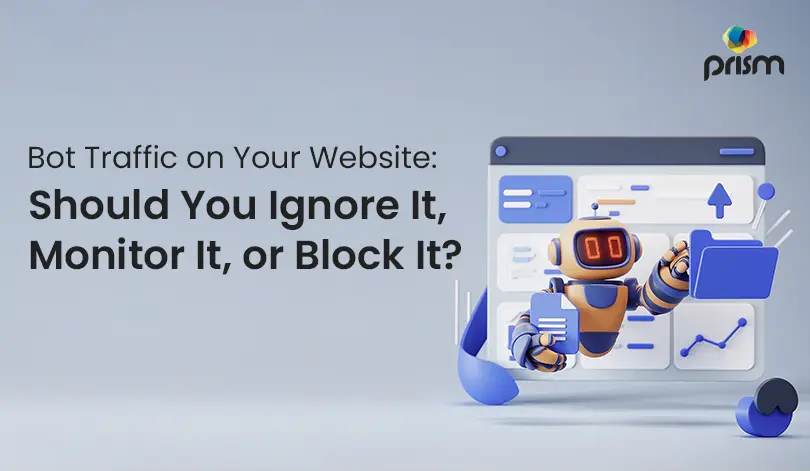
Bot Traffic on Your Website: Should You Ignore It, Monitor It, or Block It?
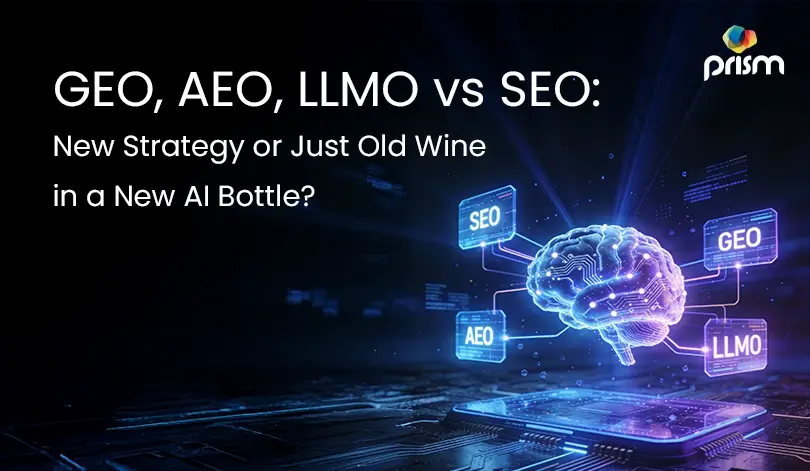
GEO, AEO, LLMO vs SEO: New Strategy or Just Old Wine in a New AI Bottle?

Support
Phone: +971 55 850 0095
Email: sales@prism-me.com
Location: Prism Digital Marketing Management LLC Latifa Tower, Office No. 604 - West Wing World Trade Center 1, Sheikh Zayed Road Dubai, UAE
Subscribe
Join our newsletter to stay up to date on features and releases.
By subscribing you agree to our Privacy Policy and provide consent to receive updates from our company.
